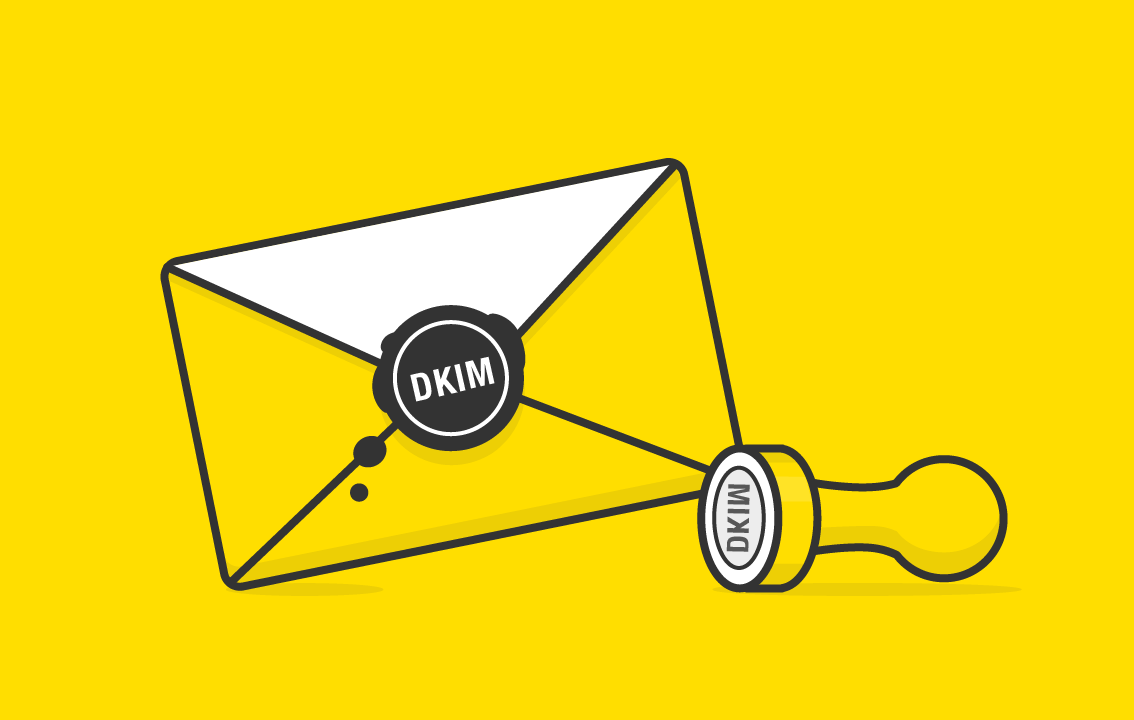
Understanding SPF, DKIM and DMARC With ISP Support
To prove to ISPs and mail services that senders are legitimately authorized to send email from a specific domain, SPF, DKIM and DMARC are only a collection of email authentication techniques. They are also a way to confirm that your email sending server is sending emails through your domain. This is done to stop someone from using your domain address to send emails on your behalf. It is better to prevent this, regardless of how it occurs.
SPF, DKIM and DMARC With ISP Support
Not only that, but the server on the receiving end will view you as a legitimate sender if you use these to validate your account. By adding TXT records to the domain DNS, these parameters can be quickly changed in the domain panel.
 DKIM (Domain Keys Identified Mail): DKIM authentication is added as a TXT record by adding it in your domain panel. It works similarly to SPF. It guarantees that no emails passing from server to server have been tampered with and that emails may be recognized at the other end.
DKIM (Domain Keys Identified Mail): DKIM authentication is added as a TXT record by adding it in your domain panel. It works similarly to SPF. It guarantees that no emails passing from server to server have been tampered with and that emails may be recognized at the other end.
By comparing the authenticity of SPF and DKIM data, DMARC (Domain-based Message Authentication and Reporting) builds on SPF and DKIM to further authenticate emails. This enables you to generate reports and set policies in the event that the DMARC validation is unsuccessful.
FAQ Variations in working
Support for email authentication from ISP Wise
suggestions from ISPs regarding email authentication
Different working methods
The work being done on each of these authentication systems varies depending on what they are aiming to accomplish. Let’s examine the differences in how each of these validations operates.
SPF Installation: A Txt record in the domain DNS must be set; this record will include a number of legitimate server IPs that are permitted to deliver emails through the specific domain.
Structure:
v=spf1 include:54443444.domain.net ~all
Working: A Return-path header is included to each email that you send. Email delivery notifications about email bounces and spam are delivered to this return path’s email address. The domain path of that sending server is extracted, and its DNS record information is retrieved.
Now that the SPF credentials have been added to the domain’s TXT record. A list of IP addresses that are permitted to send emails will be included in this. Everything passes the SPF validation if the server IP for the email that was fetched is in the SPF record.
It is up to the service on the receiving end of the email to decide what steps to do with that email if it doesn’t contain the IP of the received email server.
The service starting the SPF validation is in complete control of what occurs when the validation fails. SPF validation is still advised, if only to provide an additional layer of email validation.
DKIM:
 Installation: To begin, you must produce a public key and define the private key. The public key hash must then be set in the TXT record, and email signing must be enabled in order to send email signatures.
Installation: To begin, you must produce a public key and define the private key. The public key hash must then be set in the TXT record, and email signing must be enabled in order to send email signatures.
Structure:
DKIM Set in txt record with the public key
k=rsa; p=MIGfMA0GCksjlkdixcieJDDSFIELDSKFLCBiQKBgQDLMMExLiGRqzJkNdNIjUnLX7JL0wjbwwENDoXgJIBisIsrofLPetZM401dioNU8k//Yw5/iyzhyrWsIyINyyHs77EoDFDDEEFFEKJKLJHLKifLN51IIvwIDAQABQp6nIyi5oioyZh+1jDXoCDDFDSFEEDSFSEFE85N7b76aTtHmy2wTgR2LFS DKIM Signature in email with the private key
DKIM-Signature: v=1; a=rsa-sha1; c=relaxed/relaxed; s=fnc; d=env.etransmail.com; h=To:From:Reply-To:Subject:Message-ID:List-Unsubscribe:MIME-Version:Content-Type:Content-Transfer-Encoding:List-Unsubscribe:Date; bh =DEEFSFDSFWEEEfdfgdsgeERFSFMps774=; b=oDQdtCY85ckhjSDFSDFEdsfsdfdsfasedf9+sVkuMD5bpevJB4SB3+HEP0pikyDQpeLEWOeC2rwyrhDucDYctVYRr6DSFDFEdsfsdfdsfasedf9+s afasdfawessfF8DFEdsfsdfdsfasedf9+sVkuMD5bpevJB4SB3+HEP0pikyDQpeLEWOeC2rwyrhDucDYctVYRr6DSF
Working: Although adding a txt record to the DNS is a comparable implementation step for DKIM and SPF, we still need to generate a public key and a private key for DKIM.
The email signature is encrypted using the private key that is kept secret on your email server. Each and every email sent from the email server includes this encrypted signature as a header.
A DNS TXT record is then used to contain the public key hash. The email receiving server uses this key along with the private key contained in the email signature to decrypt and validate the email signature.
Where b = The Encrypted Key, b = Email signature, and d = Signing domain The credentials in the DKIM text record that is in the email headers are used to validate and verify these values. The kind of action that must be followed in the event that DKIM validation is unsuccessful depends on the email service’s policy.
For reference, here is an example of DKIM authentication outcomes from Gmail.
DMARC
Structure:
_dmarc.mydomain.com. IN TXT "v=DMARC1\; p=none\; rua=mailto:[email protected]\; ruf=mailto:[email protected]\; pct=100"
Implementation:
Add a DMARC record to the domain’s TXT record, which must like this.
_dmarc.mydomain.com. IN TXT "v=DMARC1\; p=none\; rua=mailto:[email protected]\; ruf=mailto:[email protected]\; pct=100"
This code snippet’s parameters are specified to perform the following specific tasks:
- DMARC Policy is p=.
- v=Version.
- rua=Mailbox where aggregate reports ought to be delivered.
- ruf denotes the mailbox that will hold the forensic reports.
- pct = Percentage of mail that the domain owner wants to have subject to its policy.
- If the validation fails, policies must be defined for how to handle the message.
Here are the guidelines for the policy:
- Treat the email as if there were no DMARC validation by setting p=none.
- Accept the letter, but store it somewhere other than the recipient’s inbox (p=quarantine) (typically the spam folder)
- Reject the message outright with p=reject.
Working:
 SPF and DKIM Records and DMARC Records work in tandem, hence setting SPF and DKIM Records is a prerequisite before implementing a DMARC record.
SPF and DKIM Records and DMARC Records work in tandem, hence setting SPF and DKIM Records is a prerequisite before implementing a DMARC record.
The TXT records in the DNS settings for your domain were then configured with the DMARC settings.
Based on completing three goals, DMARC functions.
- e-mail verification
- Define the steps done if authentication is unsuccessful.
- Enable reporting of the spoofing domain.
When an email is delivered to the receiving server, the DMARC record is checked to see if the previously mentioned parameters are there. The following things are tested by the DMARC:
- SPF record IP address validation
- checking the DKIM signature
- The following checks are made to ensure domain alignment:
- – The message’s From domain and Return-Path domain must coincide in the SPF record.
undefined
If the validation is unsuccessful, the necessary action is done in accordance with the policy specified in the DMARC record, and a report is generated and sent to the appropriate email addresses specified in the DMARC record for the reports.
When you receive your emails, the best way to determine whether SPF, DKIM, and DMARC validation passed is to view the original message and carefully examine the email text and headers.
You can accomplish this in Gmail by using the “Show Original” option.
 Support for email authentication from ISP Wise
Support for email authentication from ISP Wise
Some ISPs do not support all varieties of email validation. ISPs that support SPF, DKIM, and DMARC are listed here in large numbers.
Gmail
- Yes SPF
- Yes, DKIM
- Yes DMARC
Yahoo
- SPF: Yes
- DKIM: Yes
- DMARC: Yes
Outlook
- SPF: Yes
- DKIM: Yes
- DMARC: Yes
Zoho
- SPF: Yes
- DKIM: Yes
- DMARC: Yes
AOL Mail
- SPF: Yes
- DKIM: Yes
- DMARC: Yes
suggestions from ISPs regarding email authentication
Gmail
For email authentication with their system, Google suggests SPF with DKIM and DMARC. This means that if you send an email that has been verified by all three email validators, you will be a more trustworthy user of Gmail.
in terms of SPF. Failure in it alone won’t cause the G-suite spam filter to designate your communication as spam or delete it. However, if SPF and DKIM were not followed, Google might take action and add the domain to its spam list or drop it.
as it relates to DKIM validation. In this regard, Gmail is a touch rigid. It is advised to get your DKIM key signed with at least 1024 bits if you want your emails to be signed with the DKIM signature. Now, employing 512-bit signing won’t automatically disqualify you, but utilizing the same keys repeatedly over a long period of time could be problematic.
One lesson to learn from this is that 1024 encryption keys are preferable when using DKIM with Gmail. Additionally, it is advised to routinely cycle your DKIM encryption. Google complies with the DMARC credentials and policies specified by the user and supports its deployment.
You can also learn about encryption in blockchain click the link.
Microsoft Outlook
 Microsoft has very severe rules regarding email SPF certification. Most often, it is seen that they rely on the user’s Id for verification when utilizing SFP credentials. If the SPF is not set for Microsoft Outlook inboxing, people have been known to have issues with email delivery.
Microsoft has very severe rules regarding email SPF certification. Most often, it is seen that they rely on the user’s Id for verification when utilizing SFP credentials. If the SPF is not set for Microsoft Outlook inboxing, people have been known to have issues with email delivery.
Use the SFP for validation if you don’t want any issues with Outlook’s ability to deliver emails.
For “onmicrosoft.com” domains, Microsoft 365 automatically sets up a DKIM configuration. Therefore, you won’t need to set up your DKIM if you are currently utilizing a domain address that is “subdomain.onmicrosoft.com”.
For users with custom domains, if you don’t choose for establishing DKIM with your emails, Microsoft 365 creates a public and private key and signs up your email using DKIM signing with their default configuration.
Outlook is a little liberal with the DMARC record since even if you have the policy for DMARC to reject the emails, they won’t be immediately discarded—instead, they’ll be added to the spoofed emails. After that, you can decide how you want to respond to these emails. This is carried out to avoid rejecting some of the legitimate emails.
For a better all-around validation of Microsoft Outlook, Microsoft advises using all three validation methods: SPF, DKIM, and DMARC.
You can click on this link if you’re unsure how to implement email validation in Microsoft Outlook.
Yahoo
Yahoo permits the use of the following list of chosen internal domains for SPF validation:
– Yahoo.com
– Yahoo.
Yahoo has changed the default DMARC policy for emails coming from Yahoo domains to “p=reject.” All emails sent from yahoo.com that are not from yahoo servers will be automatically rejected, according to this.
Check out these links for more information on Yahoo email authentication:
- SPF
- DKIM
- DMARC
The incoming emails are subjected to AOL DKIM validation, and this authentication is essentially used by AOL to assess the reputation of the IP addresses.
For incoming emails, AOL looks at the DMARC records. AOL rejects emails that have been validated by DMARC but have failed the validation, similar to Yahoo.
Only emails that are created on the Zoho server and sent to an outside server are supported by the DKIM policy. The DKIM is not supported or confirmed for emails that are sent directly to external servers or emails that are not generated by Zoho.
Some links for the Zoho mail configuration for email validation.
- SPF
- DKIM
- DMARC
Conclusion
In today’s world, email delivery depends heavily on email validation. The frequent email spoofing and breach attempts mean that the regulations will only become harsher in the future. Just be careful to examine the validation policies on their website before sending emails through a specific ISP domain to better understand how you may optimize email delivery.
Is DMARC the same as DKIM and SPF combined?
Domain-based Message Authentication, Reporting, and Conformance is referred to as DMARC. Built on both SPF and DKIM, it is an email authentication, policy, and reporting system.
What are SPF DKIM and DMARC How do you configure them?
How to set up SPF, DKIM, and DMARC?
- Set the domain’s SPF up.
- For the domain, configure DKIM.
- Set up a report mailbox.
- Obtain the login details for the domain host.
- Verify if there is a DMARC record already (you can use MxToolbox here).
- Modify the DMARC policy.
What is SPF and DKIM?
SPF enables email senders to specify which IP addresses are permitted to send mail for a specific domain, in a nutshell. The encryption key and digital signature offered by DKIM, on the other hand, confirm that an email message was not falsified or altered.
What is ISP DMARC?
The physical location where a customer’s personal network or the private network of an organization or corporation begins and the public switched telephone network stops is known as a demarcation point (also spelled demarc, dmarc, point of demarcation, or network boundary point).
What is SPF record in DNS?
A DNS TXT record called a sender policy framework (SPF) record contains a list of all the servers permitted to send emails from a specific domain. A domain administrator can enter any text into the Domain Name System by using a DNS TXT (“text”) record (DNS).
